Our last update was massive and included the most-requested Whiteboard feature; Whiteboard on your smartphone.
Today, we’re delivering on yet another common request. Now, you can pin a note in Client and Partner records! So, did the customer tell you never to call before Noon? Do you have a phonetic spelling of their name you want to reference every time? Whatever the case, pin that note to the top of the Notes panel!
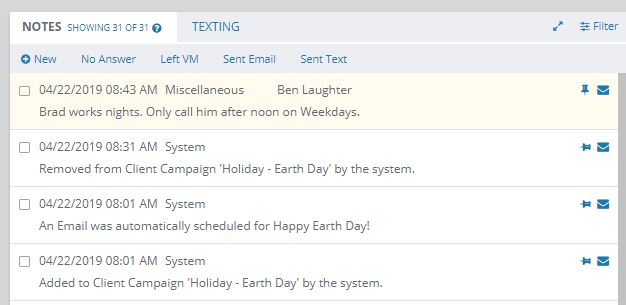
Here’s how it works. Every note now has a little pin icon, pointing to the left. If you click it, a couple things will happen:
- The note will be pinned to the top of the notes panel
- The pin will rotate downward to signify that it’s currently pinned
- The row containing that note will be shaded slightly
Want to pin multiple notes? Go for it! They’ll be sorted chronologically at the top of the Notes Panel.
We’ve also been hard at work under the hood, addressing bugs and laying the foundation for some exciting new functionality coming later this year.

