Notifications
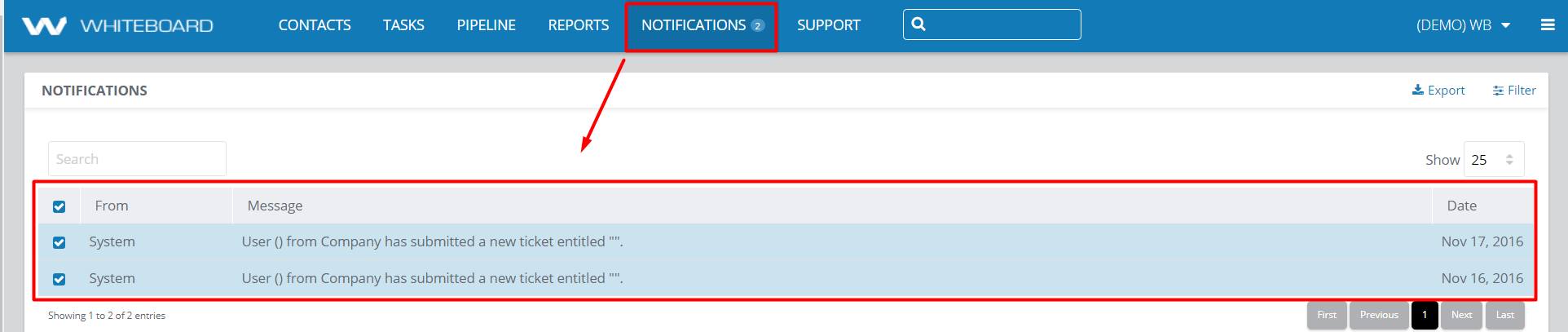
The Notifications view is a basic “inbox” that represents the tasks and actions created by Whiteboard and its users.
There is no “real” functionality to the Notifications view, other than to provide a high-level audit trail of task and actions. The only “functional” options in Notifications are to delete notifications or “mark them as read”. There’s nothing to open or review.
Deleting or “Marking as Read” any notifications has no bearing on any of the tasks in your Tasks view. Likewise, completing any tasks in your Tasks view will not “mark as read” or delete their respective notification in the Notifications view.

