Partner Details
Viewing a partner’s page allows you to see any campaigns, mortgages, notes and tasks the partner is associated with, as well as update that partner’s information.
You will find various control buttons and links that allow you to manage the partner throughout the partner’s page.
Let’s start with the basic information above and below the partner’s name.

- In the upper left hand corner of a partner’s contact information box, Whiteboard will tell you who has claimed the partner that is being viewed.
- You are able to view any tasks, campaigns, or groups that a partner is associated with by selecting these tabs.
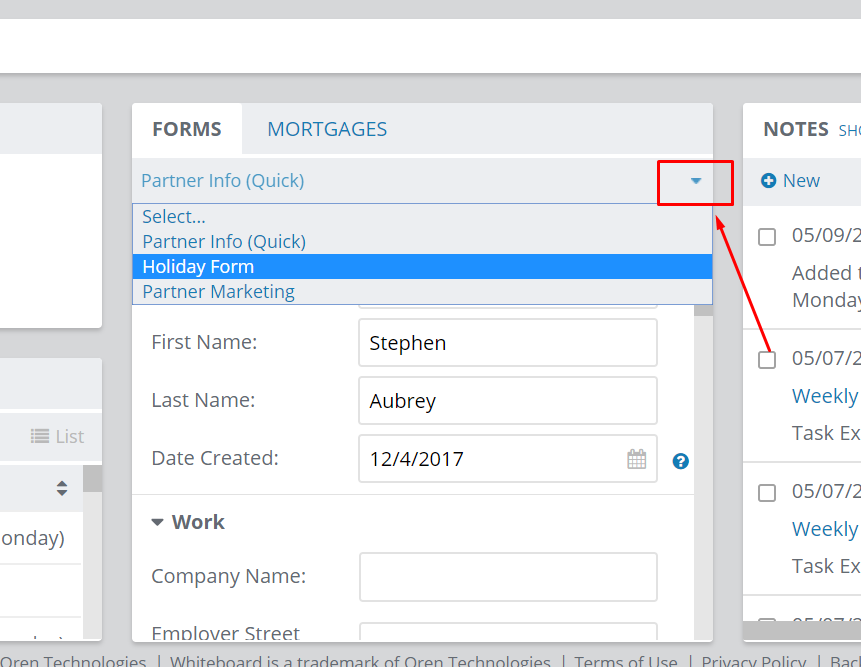
If there are multiple partner forms installed on your team, you can use the drop-down menu to switch out which form is displayed. Partner Info (Quick) is the Default form.
For more information on how to utilize the Holiday or Partner Marketing Forms, please visit our “Adding a Partner” page.
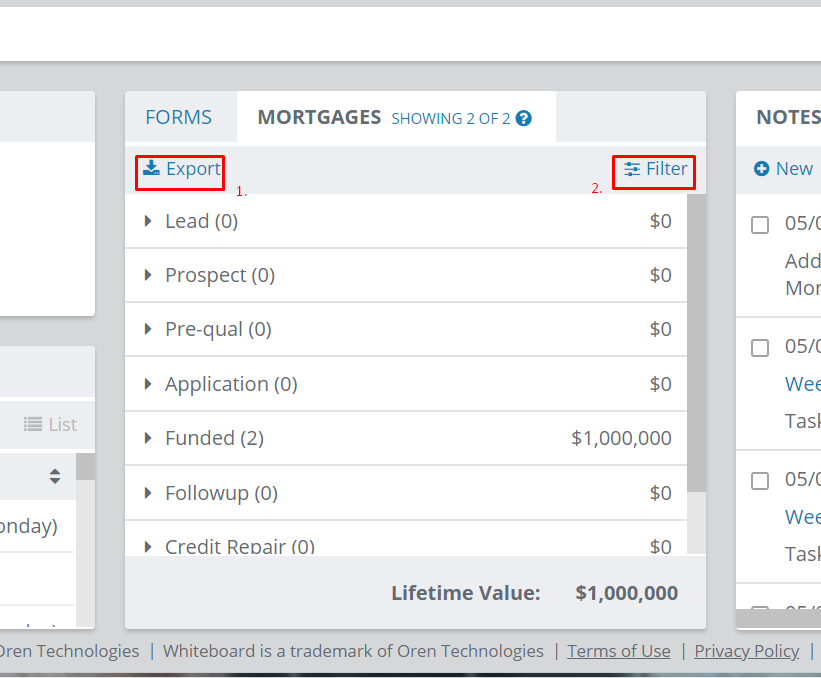
The Mortgages Tab on any given partner record helps you keep track of how many loans have been processed with that specific contact, and separates them by pipeline sequence.
- Clicking “Export” within the Mortgages Tab will export the mortgage records within that view. This export functions the same as client, partner, or mortgage exports would.
- This filter functionality allows you a more in-depth look at a partner, and is particularly helpful if you are not the only Loan Officer that works with them. We will look closer at this in the next screen shot.
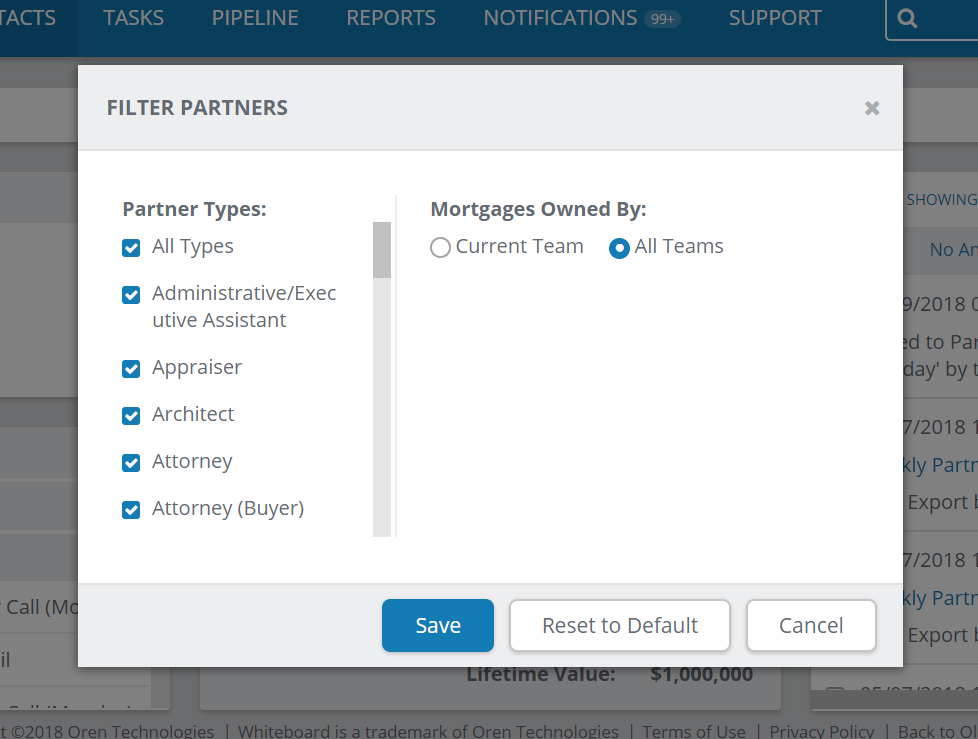
If a partner has produced a lot of business for the rest of your company, but you have only done a small amount of business with them – that would be good to know.
This filter helps you find the winners.
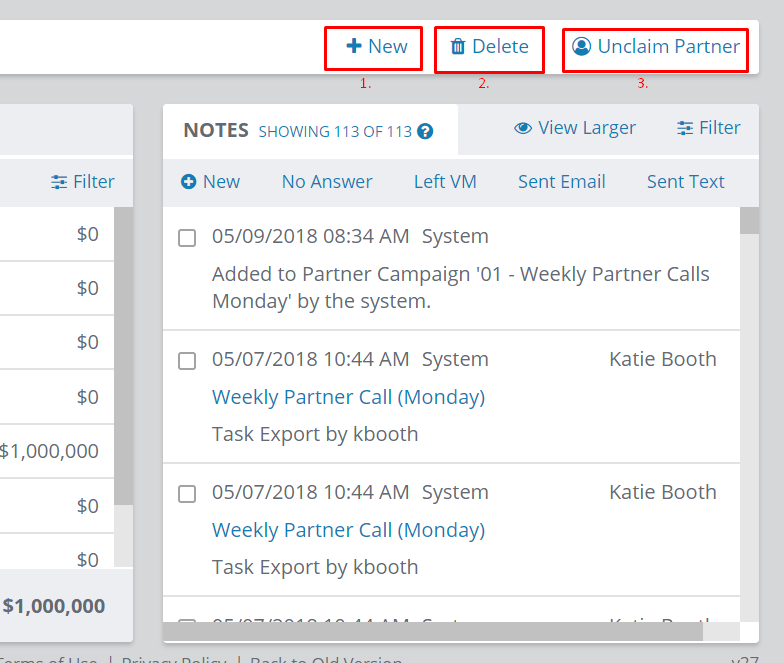
- By selecting the New button, you can add an additional partner record without navigating to a different screen within Whiteboard.
- Clicking Delete will produce a pop-up that allows you to erase the partner record.
- Selecting Unclaim will unclaim the partner for the current team, which disables the Loan Officer from Marketing to that partner record.

