Forms & Data Fields
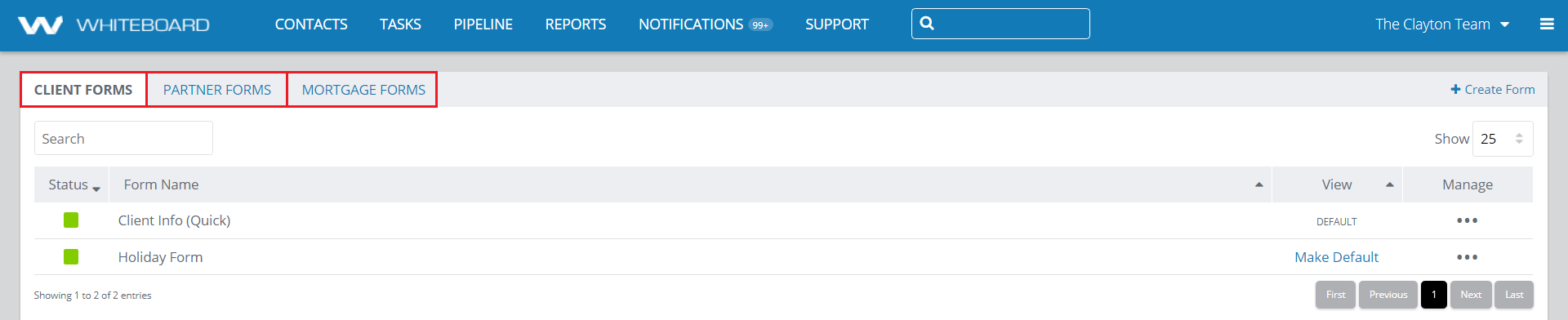
Forms & Data Fields is where forms and form fields are created, modified and managed. This section is hosted under the My Team sections of Whiteboard. Forms are used to store your information for your records in Whiteboard. They also supply the data needed to run and generate report results as well as pertinent information on your dashboard.
Whiteboard’s Forms & Data Fields section should only be accessed and modified by experienced Whiteboard users.
Just like campaigns and templates, forms are broken down by target type:
- Client Form(s)
- Partner Form(s)
- Mortgage Form(s)
Your client form contains basic contact information for your borrower and co-borrowers -such as name, email address, phone number, mailing address, etc.
Your partner form contains basic contact information for your real estate professionals -such as name, partner type, work email address, work phone number, and work mailing address, etc.
Your mortgage form contains detailed information regarding your borrower’s mortgage opportunity/transaction -such as pipeline sequence, key dates, mortgage terms, property information, and associated partner contacts.
All forms contain:
- Status
- Form Name
- View
- Manage
- Three-dot menu
- Preview
- Edit
- Delete
- Three-dot menu
“Status” column displays a green box when the form is active, and a red box when the form is inactive. Inactive forms cannot be selected/used on a client’s details page.
“Form Name” column is self-explanatory. Be descriptive!
“View” column shows which form is currently set as the team’s default. Default forms cannot be deleted. If there is more than one form of the same type on the team, the link “make default” will appear on non-default forms. Clicking it will make that form the new default.
“Preview” opens a popup containing the form and all fields.
“Edit” loads the form details page, allowing you to manage the form name, active state, form groups and form fields.
“Delete” removes the form. Note that you cannot delete a form set as the team default.

