Email Opt-Out
In order to help abide by the Federal Trade Commission’s (FTC) CAN-SPAM Act, emails sent from Whiteboard automatically include an Opt-Out/Unsubscribe option for your recipients.

Contacts who have opted out of emails will have an “Opted Out” designation in their contact record and as shown below.
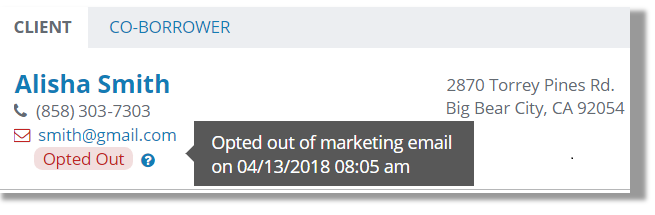
Whiteboard users also have the ability to filter out contact views to only show contacts who have unsubscribed from further email marketing.
Important: Whiteboard automatically opts-out any contact’s email address where its considered a “hard fail”; incorrect/nonexistent email address -and when an email email is considered a “perpetual bounce”; Server not available, inbox full, etc. Accordingly, we opt-out the email address and not the actual contact record.
A contact that was opted due to a “hard fail” where the email address was old or incorrect like myclient@ggmail.com, users can simply update the email address from within the respective record and clear the opt-out designation for the client.
A contact who wishes to resubscribe to your email marketing has two options available to complete that task:
- The contact must submit their request in writing to you. That message must then be forwarded onto us and then we will resubscribe the user for you. Please supply their full name and email address when notifying our Success Team.
- After opting out the contact will receive an “unsubscribe confirmation” email. This email contains a link to “resubscribe.”

