Calyx (Point) FNM 3.2 Export
Exporting a Point file to a Fannie Mae (3.2) format file
Point has the ability to convert any Borrower or Prospect file to a Fannie Mae format.
NOTE: The information here was extracted from Calyx’s website: http://kb.calyxsupport.com/kb/KnowledgeBase/50344/1809-Exporting-a-Point-file-to-a-Fannie-Mae-format-file
- Open a Prospect or Borrower file.
- From the menu bar, select File > Export To > Fannie Mae 3.2 DO/DU (Local)…
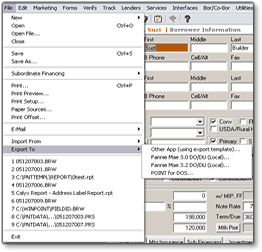
- In the Export 1003 data to Fannie Mae DO/DU window, the file will be exported to the temporary Work folder. You can select a location to which the file is saved by selecting the “save in” dropdown box.

- Click Save.
- A window appears stating that the file has been successfully exported. Click OK.
- Your client’s FNM file has now been saved to your desired location and is ready for import to Whiteboard. To learn more, click here.

