Configuring Email for Third Party Servers
Important: Whiteboard cannot provide support for 3rd party email servers aside from detecting whether we can physically connect using the credentials you provide. We have no control over delivery tracking, account blocks, spam flagging, sending limits, or other potential issues. Proper Whiteboard email reporting can also be affected. Please reach out to your email provider for assistance. It is the user’s responsibility to know and work within their email provider’s features, restrictions and limitations.
Email Settings
To access your Whiteboard email settings, browse to My Account > Settings > Email Settings tab. Email settings can be configured on an individual basis.
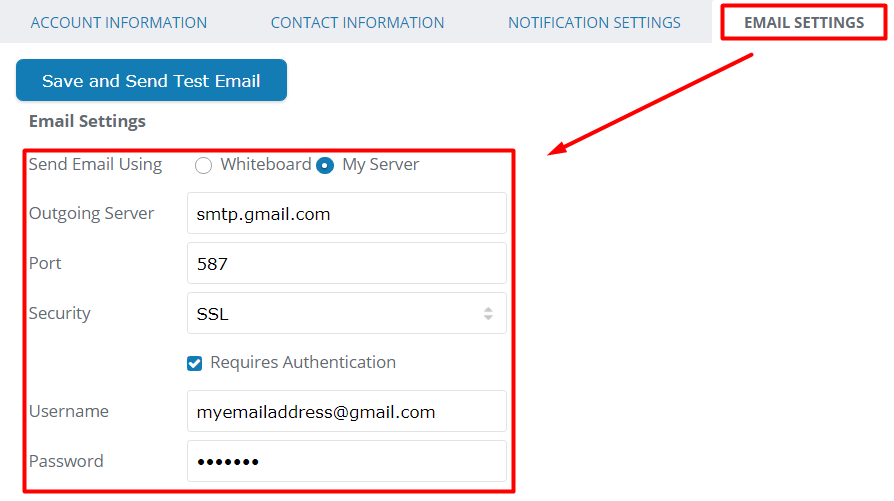
Included below are connection settings for some popular 3rd party email providers. This is the information you would enter when setting up a 3rd party email server to send from within Whiteboard.
- Gmail (Google email)
- Office365
- iCloud
- Yahoo!
- AOL
While we will endeavor to keep this information accurate and up to date, we cannot and do not guarantee its accuracy. Be aware that many services will not send unless your Whiteboard account’s email address matches the email address you’re trying to send from, as a spam prevention measure. This may occur even if Whiteboard’s authentication check succeeds.
Please be aware that if you change or update your email username and/or password you must repeat these steps so Whiteboard can continue sending campaign emails using your email server. Failing to keep Whiteboard Email Settings up to date will result in failure to deliver all campaign emails to your clients and partners.
Important: Whitelisting Domains and IP Addresses:
Your IT team needs to whitelist a few domains and IP addresses on your end. Please click here for the list.
Gmail
Outgoing Server: smtp.gmail.com
Port: 587
Security: SSL
Requires Authentication: Checked
Username: (your Gmail address)
Password: (your Gmail password)
For More Information:
Refer to the following articles for more information.
http://support.google.com/accounts/answer/6063333?hl=en
http://support.google.com/accounts/answer/6010255?hl=en
If the authentication check fails but you’re certain credentials have been entered successfully, Google or your GSuite Admin might have blocked your account from 3rd party sign-in.
Office 365
Outgoing Server: smtp.office365.com
Port: 587
Security: STARTTLS
Requires Authentication: Checked
Username: (your Office365 email address)
Password: (your Office365 password)
More information:
https://support.office.com/en-us/article/How-to-set-up-a-multifunction-device-or-application-to-send-email-using-Office-365-69f58e99-c550-4274-ad18-c805d654b4c4
iCloud (Apple/Mac)
Outgoing Server: smtp.mail.me.com
Port: 587
Security: SSL, TLS -or STARTTLS (only if you get errors with SSL)
Requires Authentication: Checked
Username: (your iCloud email address)
Password: (your iCloud app specific password)
For More Information:
https://support.apple.com/en-us/HT202304
Yahoo!
Outgoing Serversmtp.mail.yahoo.com
Port: 465
Security: SSL
Requires Authentication: Checked
Username: (your Yahoo email address)
Password: (your Yahoo password)
More information:
https://help.yahoo.com/kb/mail-for-desktop/apps-outdated-security-require-grant-access-yahoo-mail-sln27791.html
AOL
Outgoing Server: smtp.aol.com
Port: 587
Security: TLS
Requires Authentication: Checked
Username: (your AOL/AIM email address)
Password: (your AOL/AIM password)
More information:
https://help.aol.com/articles/how-do-i-use-other-email-applications-to-send-and-receive-my-aol-mail

