Managing Office and Team Users
Adding brand new users to an existing Office can be completed here: Add a New Whiteboard User. New users are billable and the card holder will be charged for all new licensed users.
Any Office level user can be assigned to a team or teams. In order to complete these steps correctly, please be logged into the team you want to add the new user to. Next, browse to the main menu and then to “Settings” under My Team.
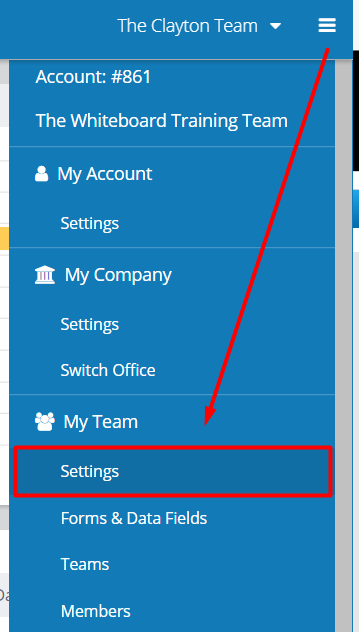
Next, click on add team member. Simply select the person you wish to add and finalize the addition by clicking on the “Add” button.

Now that your team member is added, be sure add them to their designated role assignments so that tasks can be properly delegated to them. Use the your selected Role’s 3-dot menu and “View” option. Select your desired user from the left column and click the “Add” button. Once the user is under the Role Members column, click on the “Save” button.

The need for “Removing” or “Swapping Out” users is unfortunately a given in this industry. However, it doesn’t have to be a difficult process to complete.

Removing a user is used when a replacement is not available. The process of removing a user will remove access from the user on that specific team. You may request user removal here: Remove a Whiteboard User. It’s important to note, if the user to be removed is associated with multiple teams, they must be removed from all teams before they can be removed. Also, if the user is associated to one ore more of the default email addresses, It will also require an Office Administrator or basic user with access to Team Settings to select and assign all tasks, role and campaign action assignments to an another team member -or an another role.
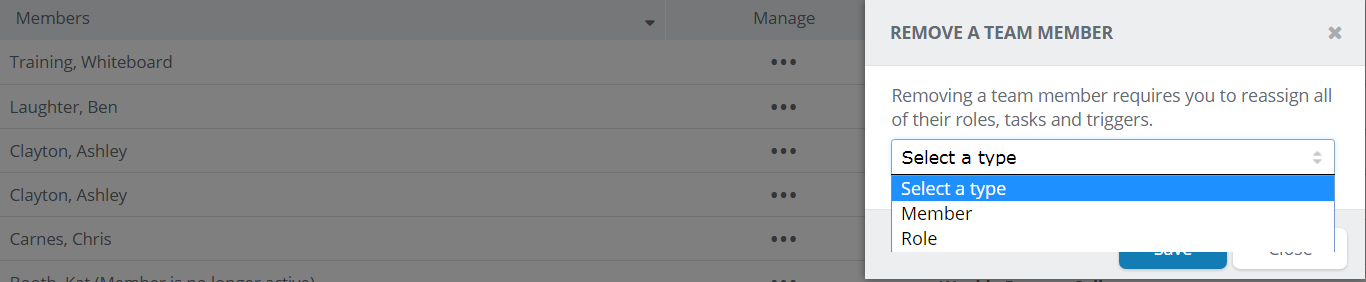
Swapping Out a user is utilized when a replacement is ready available to take over another user’s tasks, role and campaign action assignments.
The process of removing or swapping out users will not affect previous notes on records created by their respective removed or swapped-out user(s).

