Setting Up Weekly (or Monthly) Call Reminders for Your Partners
Stand apart from the other Loan Officers that only send their partners Holiday Marketing. Add your top partners to a weekly call or a monthly call for those partners you still want to keep in contact with, just not as frequently.
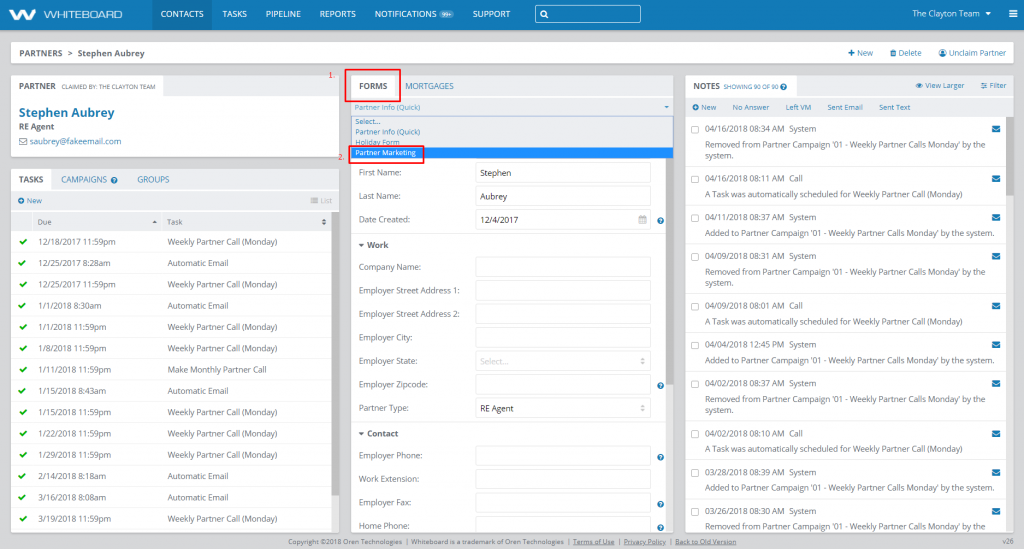
- From the Partners screen select Forms.
- Select the Partner Marketing option from the Forms drop-down in the center of the Partners view.

- Weekly Partner Call – Choose which day of the week you want to be reminded to call your partner. This option is best for the partners that refer you the most business.
- Monthly Partner Call – Choose this option for partners that you want to stay in touch with, but aren’t necessarily your top referral partners.
You can add all of your partner calls to a single day if you like to “batch” your partner calls, or you can add a few to each day of the week. Use what works for you.
As always, you can email support@whiteboard.software if you have any questions or need help.

