Powering Your Playbook Partner Campaigns
With Whiteboard’s Playbook installed, your partners can automatically receive birthday and holiday wishes -and there’s minimal work for you to do. Accordingly, you can schedule your partners for weekly and monthly call campaigns (via tasks).
Important: Your campaigns must be enabled for partner birthday and holiday wishes to go out. This is also true for the weekly and monthly partner call campaigns.
Please see the below list in its entirety to have a better understanding of the Whiteboard’s supplied partner campaigns.
Automated Birthday and Holiday Campaigns
- Birthday Campaign:
- Partner record must have listed the date of birth (DOB.)
- Christmas:
- Runs on December 25th of every year.
- As long as a partner is not marked to celebrate Hanukkah.
- Cinco De Mayo:
- Runs on May 5th of every year.
- Halloween:
- Runs on October 31st of every year.
- July 4th:
- Runs on July 4th of every year.
- MLK Jr Day:
- Runs every January (planned.)
- New Year:
- Runs January 1st of every year.
- St Patrick’s Day:
- Runs on March 16th every year.
- Thanksgiving:
- Run’s every November (planned.)
- Valentines Day:
- Runs February 14th of every year.
Manually “Triggered” Holiday Campaigns: These campaigns require a little “user intervention,” which can be managed via the Holiday Form in the partner form dropdown.
Partner Holiday Form.

- Easter:
- Celebrates Easter checkbox for “Yes” must be checked.
- Misc Flowers:
- Requires a valid future date in the “Send Flowers Date” field.
- Newborn:
- Requires a valid future date for the “Newborn DOB” field.
- Hanukkah:
- Celebrates Hanukkah checkbox for “Yes” must be checked.
Checking the box for “Remove from all Holiday Campaigns” will remove that specific partner from all future birthday and holiday marketing.
Manually “Triggered” Partner Call Campaigns: These campaigns require a little “user intervention,” which can be managed via the Partner Marketing form in the partner form dropdown.
Partner Marketing Form.
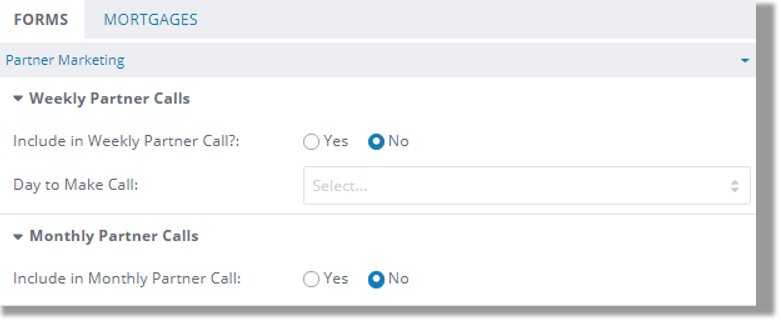
- Monthly Partner Call Campaign:
- Partner Marketing Forms.
- Include in Weekly Partner Call field must have “YES” radio button selected.
–and– - Day to Make Call must contain a day of the week “Monday – Friday.”
- Include in Weekly Partner Call field must have “YES” radio button selected.
- Partner Marketing Forms.
- Weekly Partner Call Campaign:
- Partner Marketing Forms.
- Include in Monthly Partner Call field must have “YES” radio button selected.

