Troubleshooting Email Deliverability Issues
Using Whiteboard’s Servers
When Whiteboard sends an email, there are four generalized steps. When sent using our own email servers, Whiteboard has visibility to the entire process. We can call up detailed logs for the last two weeks and clearly diagnose a break in the chain. This is how the vast majority of Whiteboard customers use Whiteboard.
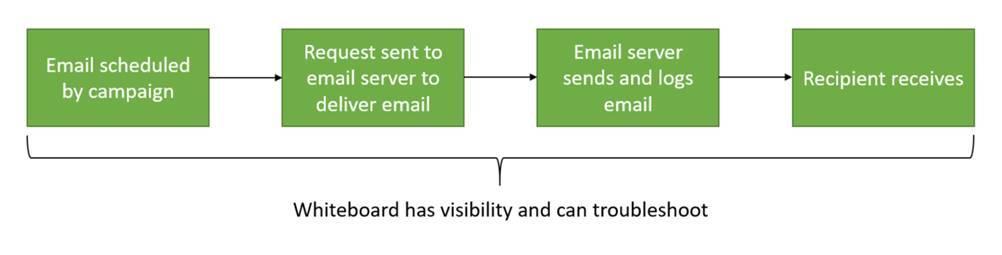
Using Third Party Servers
We have a lot of clients who elect to send emails from Whiteboard through their own email servers. That’s great! But it does restrict our visibility when something goes wrong. Once we’ve handed off to your internal email server, Whiteboard doesn’t control or have visibility to the process. Your internal IT team, however, should have detailed logs that can demonstrate whether emails have been delivered.
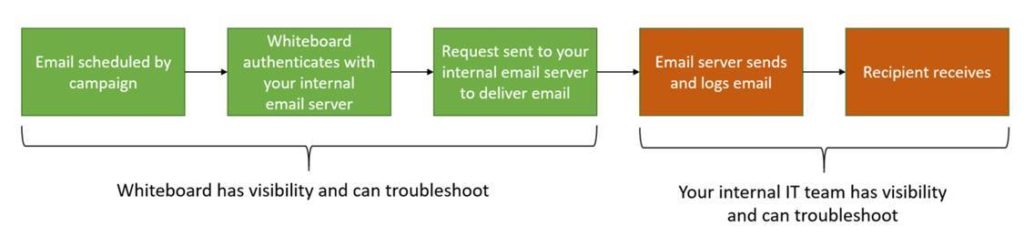
Common Causes
- Sending emails to the email address associated with your Whiteboard login.
- WHY: Most spam filters are set up to assume that if you’re emailing yourself something, it’s likely spam.
- FIX: If you’re sending a test email, try sending to an email address not associated with your Whiteboard account.

